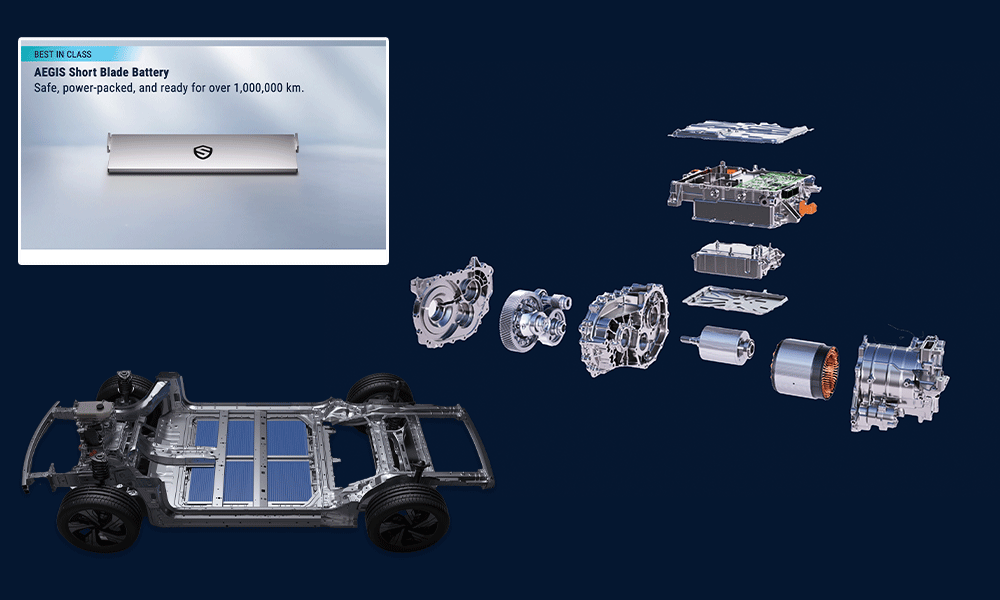Printfriendly – Making PRINTING from WEB much simpler
Get the crux of the matter
 NepalPress
NepalPress

You must have faced this. You want to print a certain page from the web and you end up with several unwanted images, ads and a lot of blank pages. This is where Printfriendly comes in. The website automatically reformats whatever you want to print from a website. Navigation bars are removed, text and images are altered to make them readable.
Copy the URL of the article you want to print and then go to www.printfriendly.com.
1.On the Printfriendly page, you will see a search bar right on top saying, “Make any web page Print Friendly and PDF”.
2.Paste the URL of the web page you want to print in the search bar and click preview.
3.All the ads and other junk will have been removed and the page optimised for printing.
Further Optimise the document
Plus, there are tools to further optimise your document.
CONTENT SELECTION: You can select and remove content you do not want to print.
IMAGES: You can choose to remove all images or keep them. Do not worry about mistakes. You can undo everything.
PDF CONVERSION: When you are ready, print the document or get a PDF. The Printfriendly version of the page is clean and easy to read.
Browser Extensions:
BROWSERS: Printfriendly also has an extension for Chrome, Firefox, Edge, and Safari. To get the browser extension, go to www.printfriendly.com. You will see a blue button saying, “Install Browser Extension”. Choose your browser by clicking on the tab and then click to add the extension to your browser. Once the program has been added, you can see the Printfriendly icon on the top right of your address bar.
APPLE: There is an extension for the iPhone and iPad too.